Getting Started
The purpose of this document is intended to assist participating organizations' ‘Clinician’ users in finding the Notification Services function within the Clinical Portal in order to begin their preferred configuration of the tool.
The Notification Services function within the Clinical Portal is only available to ‘Clinician’ users. For users with this Clinical Portal user role, they can begin configuring the tool by opening the “Notifications” main navigation function.
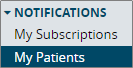
From there, users must complete the following steps:
Set up their "My Patients" settings – Establish a list of patients to receive notifications on. Learn more…
Set up their "My Subscriptions" settings – Establish the types of events to receive notifications on for their defined list of patients. Learn more…
Once initial set up is complete for both the "My Patients" and the "My Subscriptions" settings, users can manage their configurations ongoing to ensure that their most up-to-date patient panel is being tracked and monitored appropriately through notification alerting.
