My Subscriptions
The purpose of this document is to share information on how Clinician users can use the “My Subscriptions” module to configure event-based notifications.
Navigating to My Subscriptions
Once users have configured their "My Patients" list by including all patients that they have an interest in tracking and monitoring over time via event-based notifications, users can then configure the actual alert subscriptions that they would like to receive on those patients.
Within the "Notifications" main navigation function, located on the left-hand side of the screen, there is the option for users to configure their "My Subscriptions" settings.

Subscribing to Notifications
Upon selecting this option, users will be brought to a module where they can configure their notification subscription preferences. To start, users should confirm their email address and default email preferences – that is, to either have the system notify them of events in real-time or in a daily summary capturing all applicable alerts for the past 24 hours.
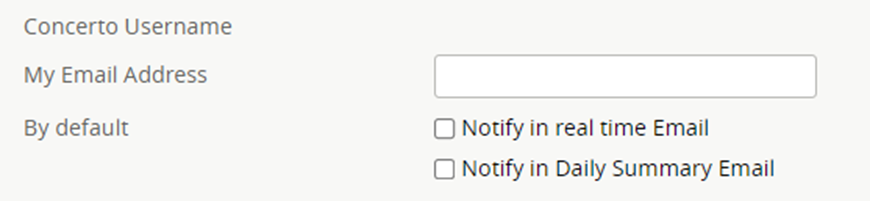
Next, users must select the actual events that they would like to receive alerts about for the patients included in their "My Patients" list. To do so, they can select all wanted notifications from the options presented.
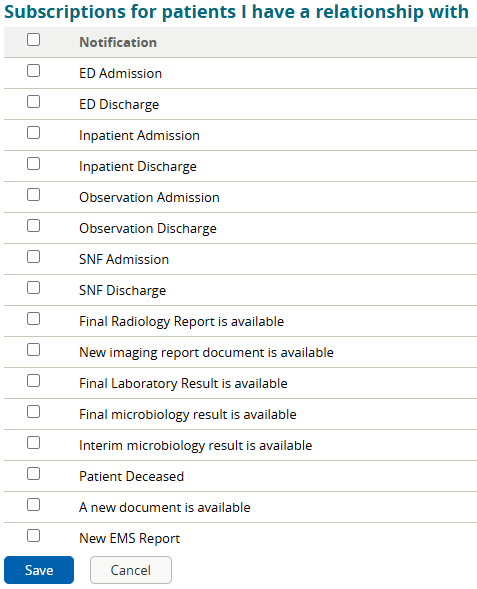
Upon selecting individual notifications to receive, the "Delivery Options" field will populate per subscription with the option to change the alert's default delivery settings that were selected earlier (i.e., real-time, daily summary emails). For example, if users wish to receive all selected notifications in real-time with the exception of "Inpatient Discharge" events, they can change the delivery options for the event notification to daily summary emails instead.

Once users have selected all wanted notifications, and configured their delivery options accordingly, they must click on the "Save" button located at the bottom of the form in order to confirm and implement their changes.
Viewing Notifications within the Portal
In addition to receiving email-based alerts for their notification subscriptions, users can use the "My Patients" module directly within the portal to view all alerts for their patient panel within the last 6 months. To do so, users can select the "Show Notifications" button located in the upper-right corner of the "My Patients" table.

For each patient in their "My Patients" table, users can view notifications for the past 6 months.
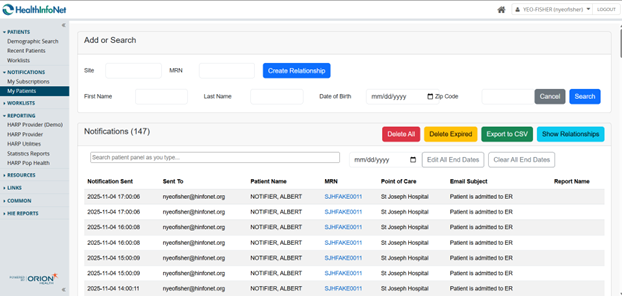
Selecting the "HealthInfoNet Daily Summary" hyperlink in the "Email Subject" field will produce a new "Events in Summary" table displaying all of the events for the selected patient within the last 24 hours from the summary's delivery.
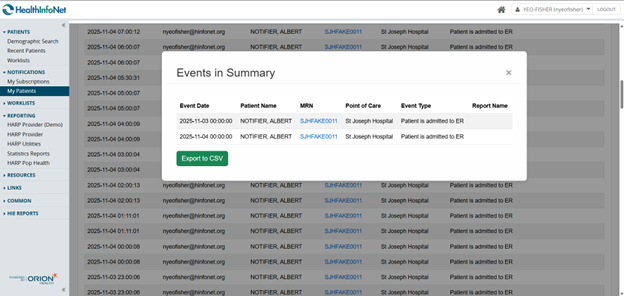
Email-Based Notification Examples
Real-Time Email Notification
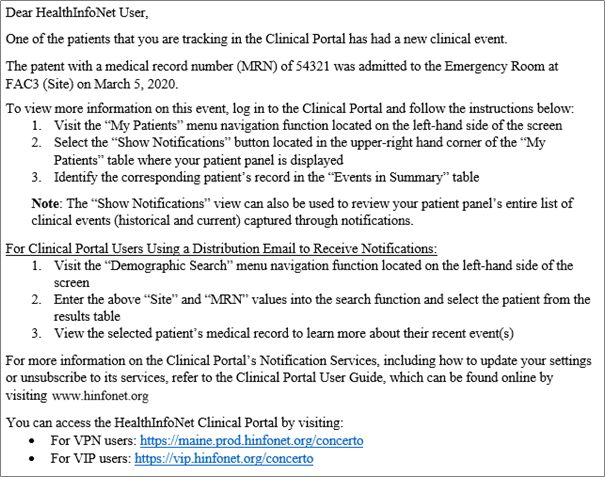
Daily Summary Email Notification
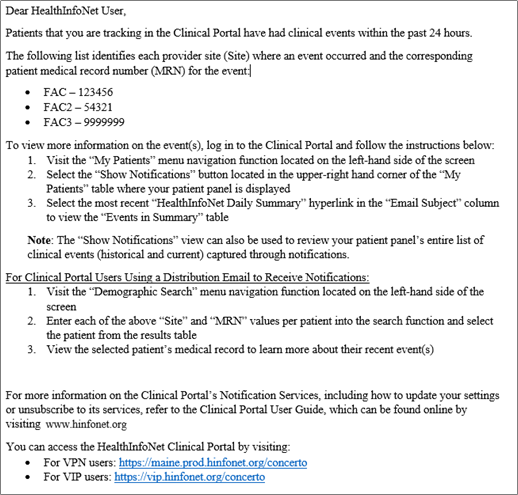
After configuring the My Subscriptions module, remember to also configure the My Patients module in order to complete the setup of Notification Services.
