Risk Detail
Overview
The Risk Detail reporting dashboard provides detailed information about the predictive risks (and/or present conditions, as applicable) for each of a user’s attributed patients (when available). For more information, visit the Predictive Risk Modeling methodology section.
Click the settings icon 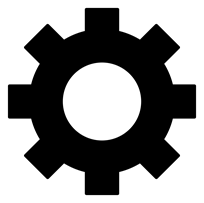 located in the upper-left corner of the dashboard to learn more about its available features and functionality.
located in the upper-left corner of the dashboard to learn more about its available features and functionality.
Filters
Click the return icon 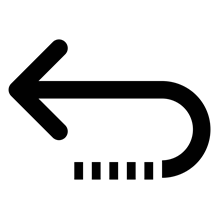 located in the upper-left corner of the dashboard to return to the Insights dashboard to modify patient attribution and personal characteristic filter selections.
located in the upper-left corner of the dashboard to return to the Insights dashboard to modify patient attribution and personal characteristic filter selections.
Filter | Description |
|---|---|
Risk Model | The model assessing the prospective predictive risk (and/or present condition, as applicable) of a user’s attributed patients. |
Risk Class | The text result (i.e., class) assigned to a user’s attributed patients that identifies their prospective predictive risk (and/or present condition, as applicable) for the selected Risk Model. Valid values include Low, Moderate, High, Very High, and Present (for chronic condition risk models). |
90D Risk Change | The indication of whether the risk class assigned to a user’s attributed patients for the selected Risk Model has changed between the time of reporting and 90 days prior. Valid values include Increase, Decrease, and No Change. |
Patient ID | The participant-supplied identifier(s) that identifies a user’s attributed patients based on where they received care. An individual patient may have many participant-supplied identifiers if they have been treated at multiple care locations over time. Valid values are inclusive of Medical Record Number (MRN) values and other source system identifiers submitted via participants' Admission, Discharge, and Transfer (ADT) HL7 feeds, as well as Medicaid ID values (sometimes referred to as 'A' numbers) shared by the Office of MaineCare Services to uniquely identify its Medicaid members. Note: Regardless of how many Patient IDs that an individual patient may have, they will only have a single HIN ID assigned. |
Patient Name | The first and/or last names of a user’s attributed patients. |
Metrics
Neither (a) Patient ID and Patient Name filter selections or (b) patient linkages will impact metrics.
Metric | Description |
|---|---|
Attributed Patients | The count of unique patients who are attributed to the selected Attribution Entity and who meet the criteria of the selected personal characteristics. For more information about the filters impacting this metric, visit the Insightsreporting dashboard’s filter section. |
Patients with Risk | The count of a user’s unique attributed patients who have at least one available predictive risk result (i.e., Risk Class = Low, Moderate, High, or Very High; not Present) for the selected Risk Model(s). For more information about the predictive risks measured in this metric, visit the Predictive Risk Modeling methodology section. |
Patients with Chronic Condition(s) | The count of a user’s unique attributed patients who have at least one chronic condition (i.e., Risk Class = Present) for the selected Risk Model(s). For more information about the chronic conditions measured in this metric, visit the Predictive Risk Modeling methodology section. |
Table
Table | Field | Description |
|---|---|---|
Record of Risk Class and 90-Day Risk Change per Risk Model by Attributed Patient | HIN ID | The HealthInfoNet-assigned identifier that identifies a unique patient within the HIE’s data warehouse. Note: This field can be used to join patient records across all patient-level table exports. |
Patient Name | The first and last names of the user’s attributed patient. | |
Date of Birth | The date of birth of the user’s attributed patient. For more information, visit the Value-Add Field Logic methodology section. | |
Risk Model | Separate fields per selected Risk Model; for each Risk Model, the attributed patient’s assigned risk class and 90-day risk change indicator. Legend:
|
Table Export
Exporting the Risk Detail table to Data (CSV) or Crosstab formats will provide users with several supplemental fields in addition to those available in the frontend tabular view. To learn more about export format options, visit the Service Controls section.
Field | Description |
|---|---|
Risk Model Description | The brief description of the model assessing the prospective predictive risk (and/or present condition, as applicable) of a user’s attributed patients. |
Risk Score | The numeric result (i.e., score) assigned to a user’s attributed patients that identifies their prospective predictive risk (and/or present condition, as applicable) for the selected Risk Model. The Risk Class is a statistical translation of the Risk Score. Valid values include 0-99 for identifying prospective risk and 100 for identifying present chronic conditions. |
Table Linkages
Linkage | Target Dashboard | Target Outcome |
|---|---|---|
View patient’s MaineCare medications | MaineCare Medications | Shows only the selected patient’s MaineCare medications. |
View patient’s NDPP measurement | NDPP Measurement | Shows only the selected patient’s available NDPP measure results. |
View patient’s address history | Address History | Shows only the selected patient’s address history information. |
View patient’s encounters | Encounter Detail | Shows only the selected patient’s encounter records. |
View patient’s performance measurement | Performance Measurement | Shows only the selected patient’s available performance measure results. |
View patient’s personal characteristics | Patient Detail | Shows only the selected patient’s demographics and personal characteristics. |
View patient’s risk features | Risk Features | Selects the selected patient in the Patient table; however, users will still need to apply the linkage action from the record to refresh the Risk Feature table. |
Support Options
For support questions, please contact HealthInfoNet’s Customer Care team (customercare@hinfonet.org).
For training needs, please contact HealthInfoNet’s Clinical Education team (clinicaleducation@hinfonet.org).
