Northern Light Health / Cerner EHR Integration
Authorized Clinical Portal end users from Northern Light Health working within their Cerner EHR system now have access to HealthInfoNet’s Clinical Portal InContext service. The screenshots below illustrate the workflow of accessing a patient’s HIE health record through this integration.
Service Integration Workflow
1. Open a patient’s chart within your Cerner EHR workstation.
2. In the left-hand menu, select the “HealthInfoNet” option to open the Clinical Portal InContext service.
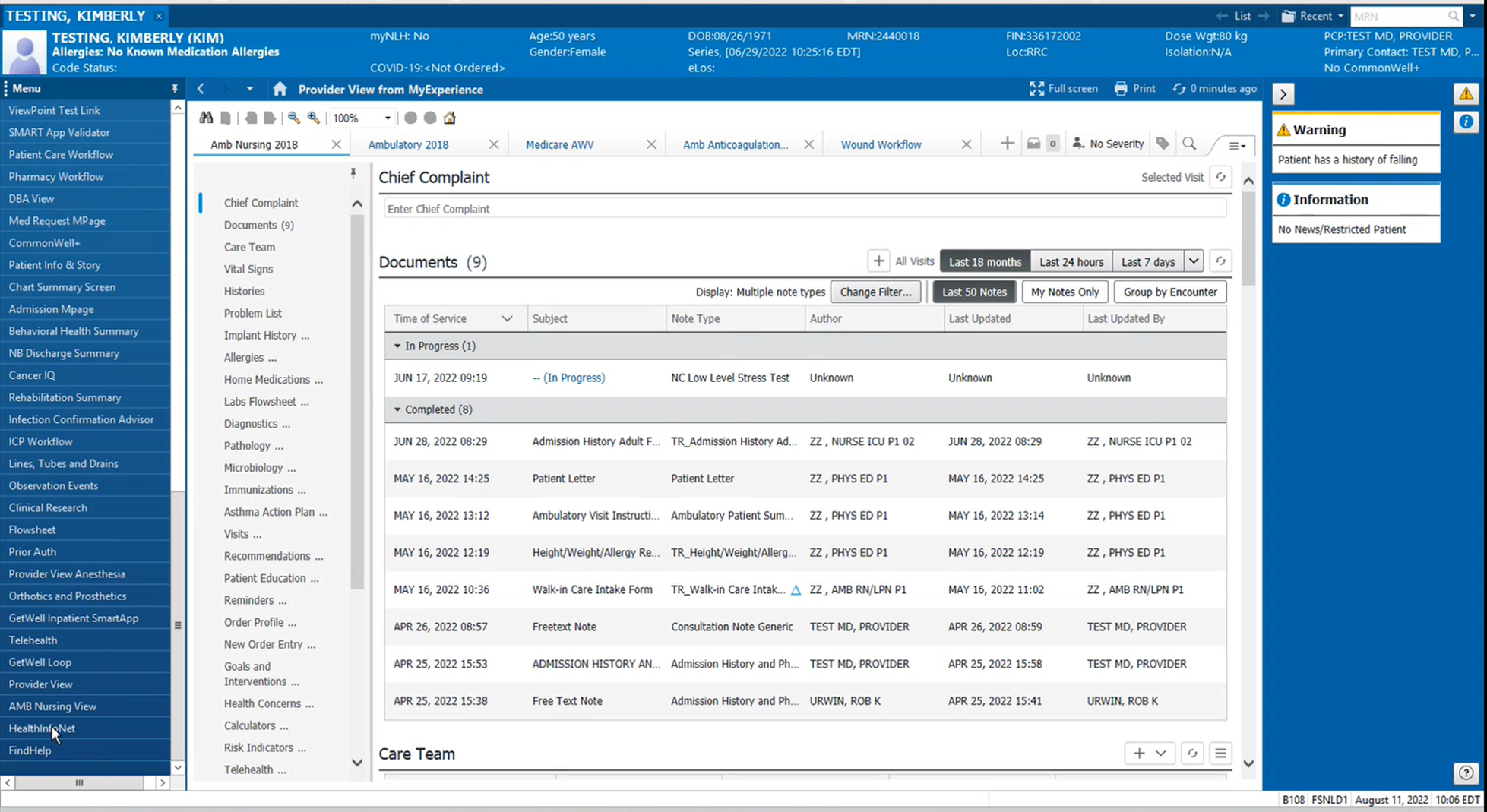
3. Before obtaining access to the selected patient’s HIE health record, break the HIE’s privacy seal by providing a reason for why there is a need to access the record and any additional information that expands on the selected reason.
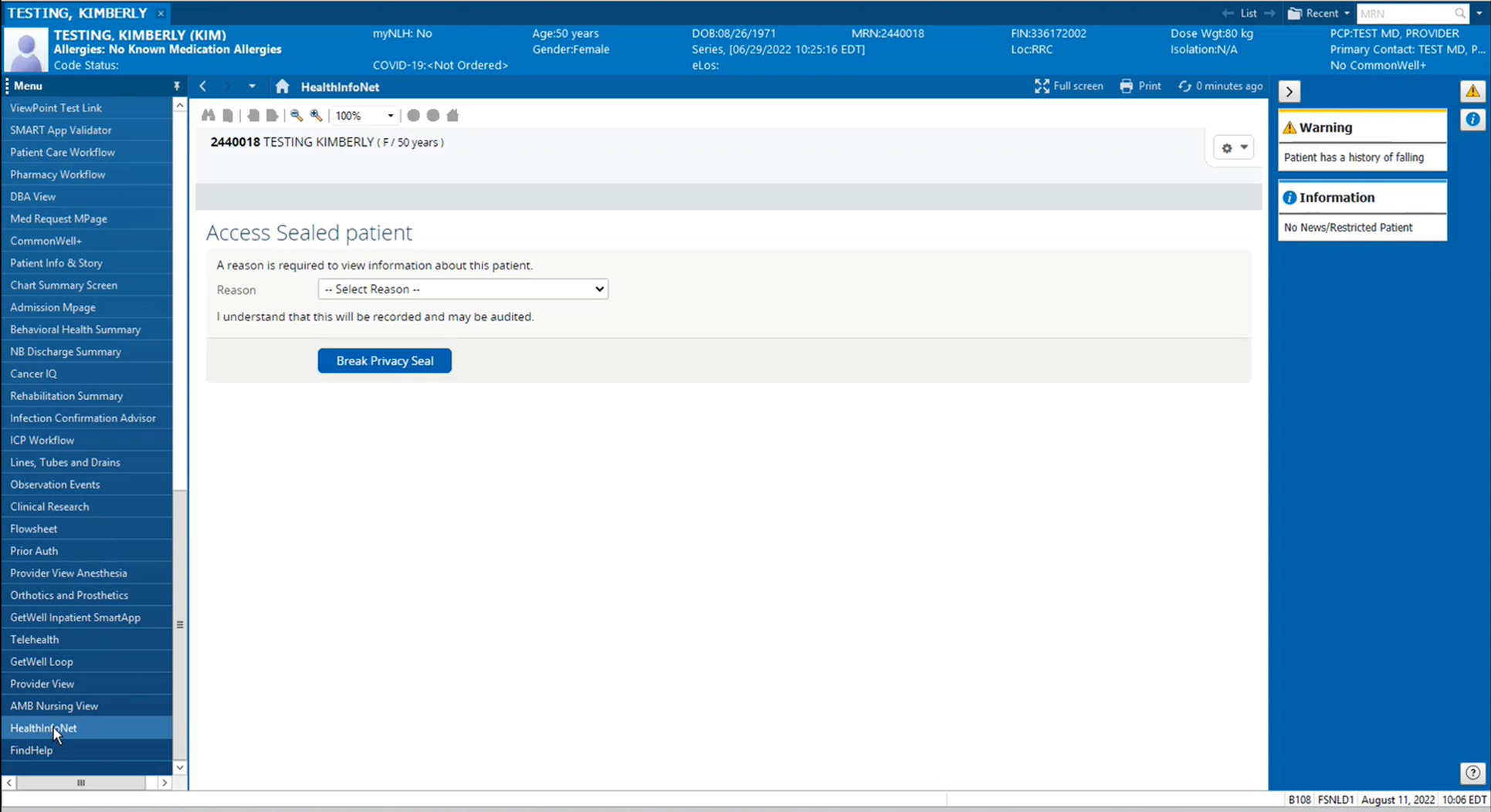
4. Once the privacy seal inputs have been fulfilled for auditing purposes, the selected patient’s HIE health record will open with the same patient health record services available as contained in the traditional Clinical Portal system. For more information on the differences between HealthInfoNet’s traditional Clinical Portal system and the Clinical Portal InContext service, view the comparison here.
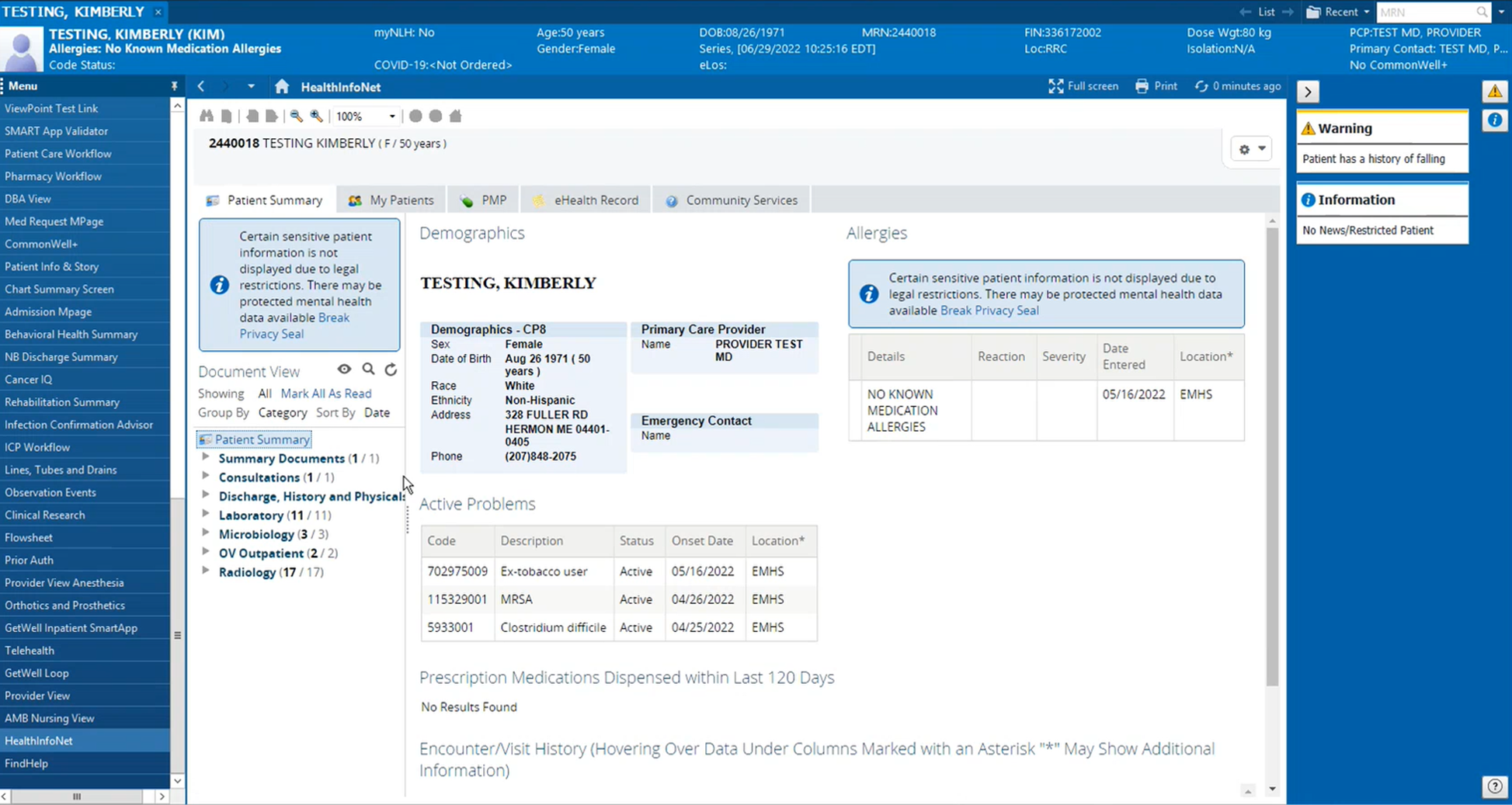
Service Integration Assistance
For questions about HealthInfoNet’s Clinical Portal InContext service, please contact HealthInfoNet’s Customer Care team (customercare@hinfonet.org).
