Patient Record Access Request
Functionality
After selecting an individual patient whose health record is of interest to view from the "Demographics Search," "Recent Patients," or "Worklists" functions, users are required to indicate the reason why they have a need to access the patient's health information.
To break the privacy seal on a patient's health record, users must:
Select a "Reason" from the drop-down menu indicating why there is a need to access the record.
Provide "Additional Information" about the request that expands on the selected reason.
Once the above two fields have been populated, click on the "Break Privacy Seal" button located at the bottom of the window to enter the patient's health record.
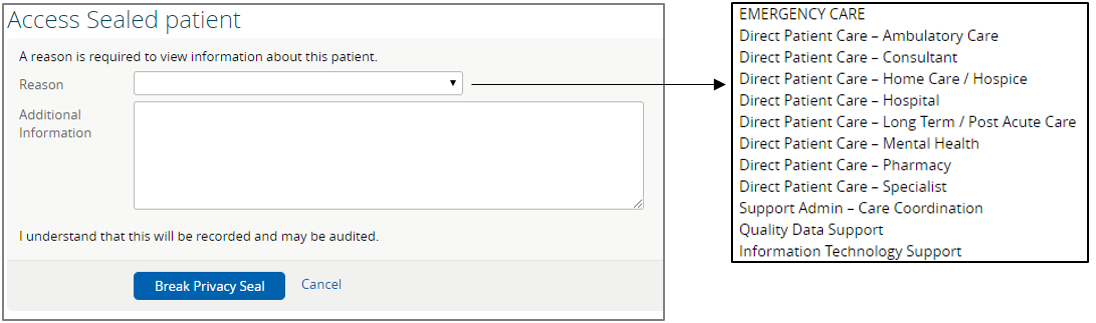
Once a user has entered a patient’s health record, they will not be required to re-break the privacy seal on that patient’s record for another three (3) days.
The process of "breaking the privacy seal" allows HealthInfoNet to audit users' activities within patients' health records for privacy purposes. For more information on how to audit users' activities, visit the section on Auditor Role Features.
