Risk Profile
Overview
The Risk Profile reporting dashboard provides aggregate information about the predictive risks (and/or present conditions, as applicable) of a user’s attributed patients. For more information, visit the Predictive Risk Modeling methodology section.
Click the settings icon 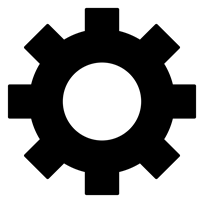 located in the upper-left corner of the dashboard to learn more about its available features and functionality.
located in the upper-left corner of the dashboard to learn more about its available features and functionality.
Filters
Click the return icon 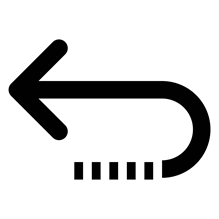 located in the upper-left corner of the dashboard to return to the Insights dashboard to modify patient attribution and personal characteristic filter selections.
located in the upper-left corner of the dashboard to return to the Insights dashboard to modify patient attribution and personal characteristic filter selections.
Filter | Description |
|---|---|
Risk Model | The model assessing the prospective predictive risk (and/or present condition, as applicable) of a user’s attributed patients. |
Risk Class | The text result (i.e., class) assigned to a user’s attributed patients that identifies their prospective predictive risk (and/or present condition, as applicable) for the selected Risk Model. Valid values include Low, Moderate, High, Very High, and Present (for chronic condition risk models). |
90D Risk Change | The indication of whether the risk class assigned to a user’s attributed patients for the selected Risk Model has changed between the time of reporting and 90 days prior. Valid values include Increase, Decrease, and No Change. |
Metrics
Metric | Description |
|---|---|
Attributed Patients | The count of unique patients who are attributed to the selected Attribution Entity and who meet the criteria of the selected personal characteristics. For more information about the filters impacting this metric, visit the Insightsreporting dashboard’s filter section. |
Patients with Risk | The count of a user’s unique attributed patients who have at least one available predictive risk result (i.e., Risk Class = Low, Moderate, High, or Very High; not Present) for the selected Risk Model. For more information about the predictive risks measured in this metric, visit the Predictive Risk Modeling methodology section. |
Patients with Chronic Condition | The count of a user’s unique attributed patients who have at least one chronic condition (i.e., Risk Class = Present) for the selected Risk Model (as applicable). For more information about the chronic conditions measured in this metric, visit the Predictive Risk Modeling methodology section. |
Chart
Chart | Description |
|---|---|
Distribution of Risk Class and 90-Day Risk Change for Attributed Patients | The distribution of assigned risk classes, for the selected Risk Model, for a user’s attributed patients. Legend:
|
Table
Table | Field | Description |
|---|---|---|
Distribution of Risk Class and 90-Day Risk Change for Attributed Patients | Attribution Entity | Each of the selected Attribution Entity values. |
90-Day Risk Change | The indication of whether the risk class assigned to a user’s attributed patients for the selected Risk Model has changed between the time of reporting and 90 days prior. Valid values include Increase, Decrease, and No Change. | |
Risk Class | The text result (i.e., class) assigned to a user’s attributed patients that identifies their prospective predictive risk (and/or present condition, as applicable) for the selected Risk Model. Valid values include Low, Moderate, High, Very High, and Present (for chronic condition risk models). |
Support Options
For support questions, please contact HealthInfoNet’s Customer Care team (customercare@hinfonet.org).
For training needs, please contact HealthInfoNet’s Clinical Education team (clinicaleducation@hinfonet.org).
