Performance Measurement
Overview
The Performance Measurement reporting dashboard provides aggregate and detailed information about the calculated electronic clinical quality measurement (eCQM) results for a user’s attributed patients. For more information, visit the Quality Performance Measurement methodology section.
Click the settings icon 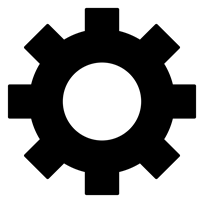 located in the upper-left corner of the dashboard to learn more about its available features and functionality.
located in the upper-left corner of the dashboard to learn more about its available features and functionality.
Filters
Click the return icon 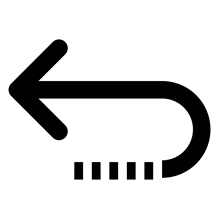 located in the upper-left corner of the dashboard to return to the Insights dashboard to modify patient attribution and personal characteristic filter selections.
located in the upper-left corner of the dashboard to return to the Insights dashboard to modify patient attribution and personal characteristic filter selections.
Filter | Description |
|---|---|
Measure | The eCQM assessing the care received by a user’s attributed patients. For more information about available eCQMs, visit the Quality Performance Measurementmethodology section. |
Numerator | The indication of whether the user’s attributed patients meet the measure’s numerator criteria. Valid values include No (i.e., patients who are not included in the numerator) and Yes (i.e., patients who are included in the numerator). |
Patient ID | The participant-supplied identifier(s) that identifies a user’s attributed patients based on where they received care. An individual patient may have many participant-supplied identifiers if they have been treated at multiple care locations over time. Valid values are inclusive of Medical Record Number (MRN) values and other source system identifiers submitted via participants' Admission, Discharge, and Transfer (ADT) HL7 feeds, as well as Medicaid ID values (sometimes referred to as 'A' numbers) shared by the Office of MaineCare Services to uniquely identify its Medicaid members. Note: Regardless of how many Patient IDs that an individual patient may have, they will only have a single HIN ID assigned. |
Patient Name | The first and/or last names of a user’s attributed patients. |
Metrics
Neither (a) Patient ID and Patient Name filter selections or (b) patient linkages will impact metrics.
Metric | Description |
|---|---|
Attributed Patients | The count of unique patients who are attributed to the selected Attribution Entity and who meet the criteria of the selected personal characteristics. For more information about the filters impacting this metric, visit the Insightsreporting dashboard’s filter section. |
Percent Patients in Compliance | The calculated result indicating the percentage of a user’s attributed patients who are in the selected measure’s denominator and who also meet the numerator criteria. |
Patients in Denominator | The count of a user’s unique attributed patients who meet the selected measure’s denominator criteria. |
Patients in Numerator | The count of a user’s unique attributed patients who meet the selected measure’s numerator criteria. |
Table
Table | Field | Description |
|---|---|---|
Record of Measurement Information for Attributed Patients in Denominator | HIN ID | The HealthInfoNet-assigned identifier that identifies a unique patient within the HIE’s data warehouse. Note: This field can be used to join patient records across all patient-level table exports. |
Patient Name | The first and last names of the user’s attributed patient. | |
Date of Birth | The date of birth of the user’s attributed patient. For more information, visit the Value-Add Field Logic methodology section. | |
Numerator | The indication of whether the user’s attributed patient meets the measure’s numerator criteria. Valid values include No (i.e., the patient is not included in the numerator) and Yes (i.e., the patient is included in the numerator). | |
Result | The specific clinical outcome used to determine the attributed patient’s numerator result. | |
Result Date | The date when the clinical outcome (i.e., Result) was received by HealthInfoNet. |
Table Linkages
Linkage | Target Dashboard | Target Outcome |
|---|---|---|
View patient’s MaineCare medications | MaineCare Medications | Shows only the selected patient’s MaineCare medications. |
View patient’s NDPP measurement | NDPP Measurement | Shows only the selected patient’s available NDPP measure results. |
View patient’s address history | Address History | Shows only the selected patient’s address history information. |
View patient’s encounters | Encounter Detail | Shows only the selected patient’s encounter records. |
View patient’s personal characteristics | Patient Detail | Shows only the selected patient’s demographics and personal characteristics. |
View patient’s predicted risks | Risk Detail | Shows only the selected patient’s risk results information. |
Support Options
For support questions, please contact HealthInfoNet’s Customer Care team (customercare@hinfonet.org).
For training needs, please contact HealthInfoNet’s Clinical Education team (clinicaleducation@hinfonet.org).
