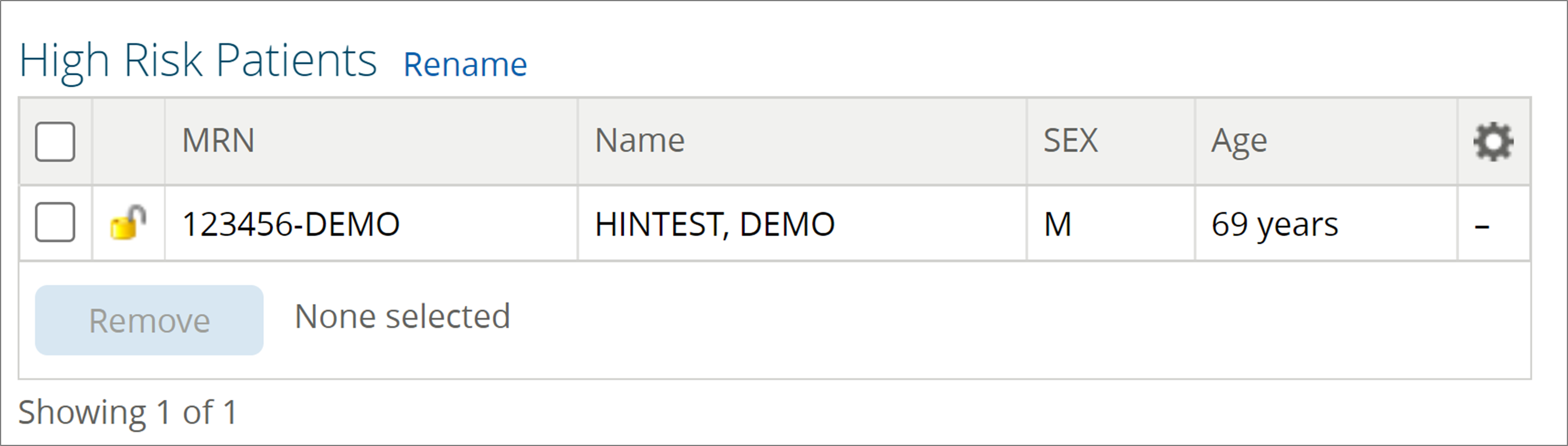Worklists
Function Overview
An underutilized feature of the Clinical Portal, but one that once employed can help save time for users, is the “Worklists” patient lookup function. In the upper-left hand corner of a patient’s health record, users will see a small tab with a plus (+) icon. Selecting the icon will display a number of worklist categories which, by default, are named by color (e.g., “Red,” “Blue,” etc.). Selecting a category will add the patient to the designated worklist.
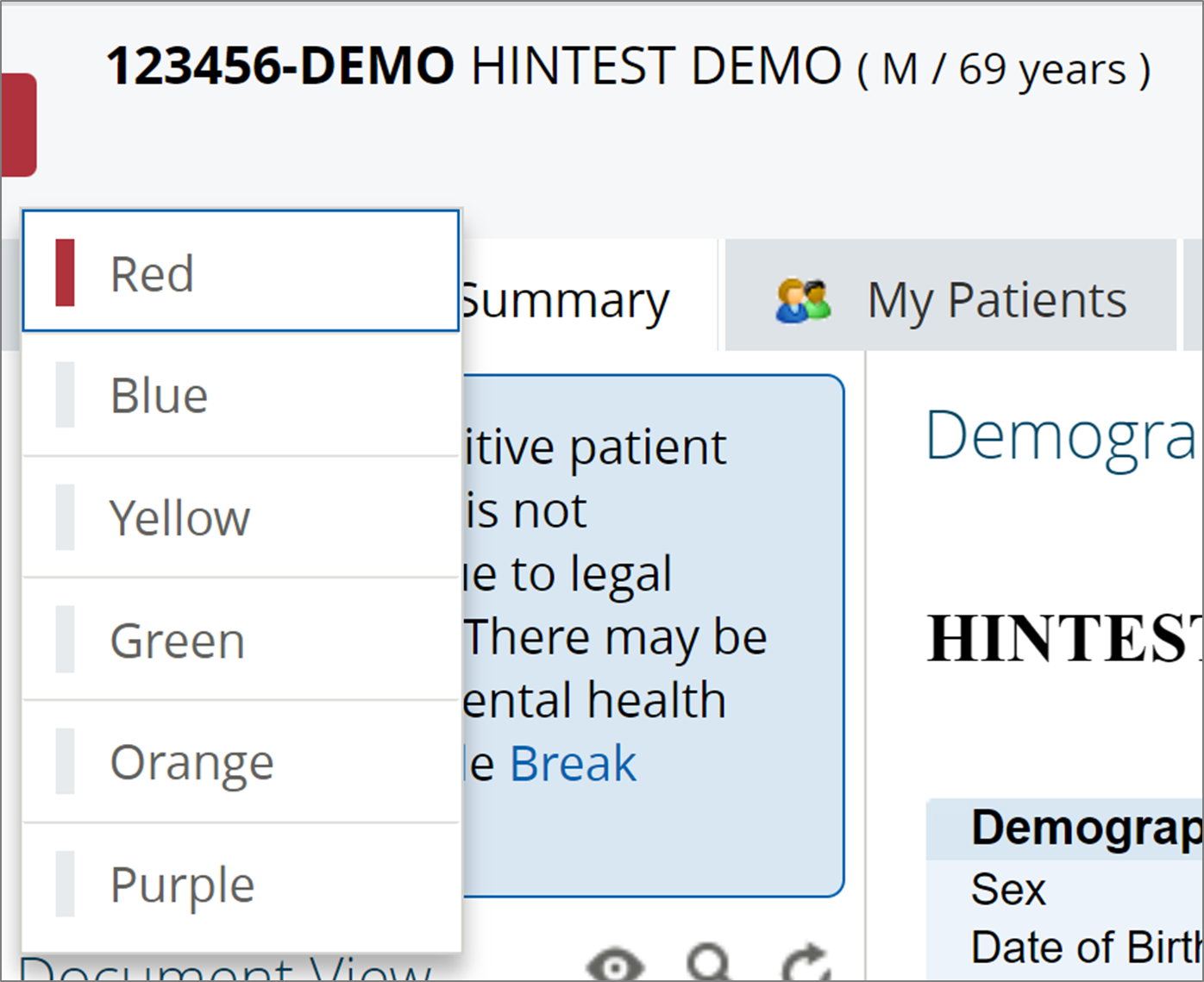
Users can then visit the “Worklists” option from within the “Patients” function to view their selections and categorizations. From this function, users can also rename the default color category labels to descriptions that make sense according to their specific workflows and use cases.