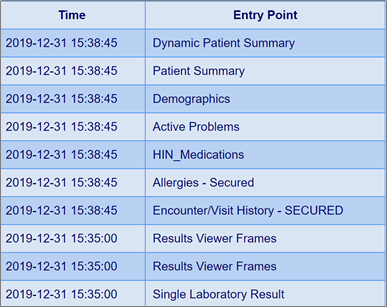Mental Health Access Audit Function
Function Overview
In addition to the general “Privacy Log” function, there exists the ability for Auditor users to produce mental health access audit reports. To do so, users can select the "Mental Health Access Audit" option within the "Links" main navigation function, located on the left-hand side of the screen.
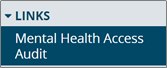
Users can populate the available search criteria to audit either (a) all of the patients whose mental health information has been accessed by a particular user (User ID, User Associated Facility) or (b) all of the users that have accessed a particular patient’s mental health information (Patient ID) over a given period of time (Date To/From).

When results return, the report will provide high-level audit activities that meet the provided search criteria.
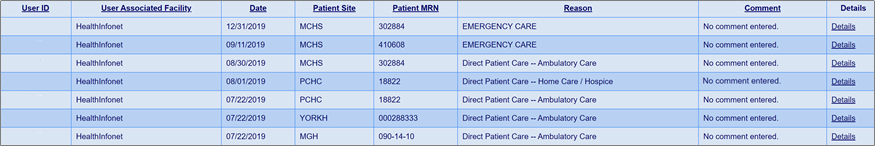
By selecting the "Details" hyperlink in an individual record in the initial audit report, users will be brought to a more detailed log displaying all related views and functions that the selected user engaged in when viewing the selected patient's mental health information.